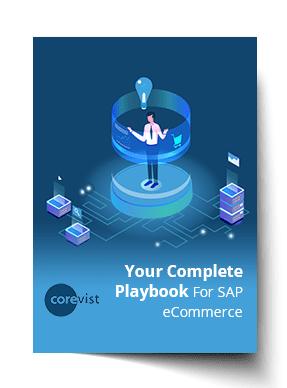Share
Author
Damian Dellavecchia
Share
Editor’s note: A version of this article first appeared Aug 31, 2017.
What’s the best B2B eCommerce registration process for your business? The answer depends on many factors, but there’s one thing to understand right away: B2B registration is unlike B2C. In retail eCommerce, adding a new user is simple — you just let them sign up. Since you won’t accept an order without a viable credit card, you’re not too concerned about vetting at the signup point.
For manufacturers doing SAP B2B eCommerce, new user requirements are far more complicated. You don’t want consumers mistakenly signing up for your secure-access portal. Even legitimate companies might not be a good fit depending on your target customer profile.
In this article, we’ll give you the two steps you need to perform in vetting a new customer. Then we’ll give you three different processes you can use to get a new user fully registered.
Vetting step 1: Check for duplicate accounts
When a B2B user registers for your eCommerce site, you want to make sure they don’t already have an account with you. Duplicate accounts can get out of hand fast — and they’re not just an IT problem. If a customer doesn’t realize they have two accounts, they’ll get confused and frustrated when they can’t find orders or invoices.
Clearly, you need a process that flags duplicate accounts and deals with them.
NEW Guide:
Your Complete Playbook for SAP eCommerce
Here are 4 keys to successful eCommerce channel in an SAP ERP scenario.
The easiest way to prevent duplicate B2B registrations is to check any new signup against existing records. This feature is built into Corevist Commerce Cloud, and it runs automatically. If a new user tries to sign up with an email address that already exists, Corevist asks them to reset their password. If the email is not yet on file, then the user can continue with the registration.
Vetting step 2: Make sure they’re a good fit
It’s a slippery slope to allow anyone with an internet connection to sign up as a B2B eCommerce user. Most manufacturers have at least two reasons to vet potential customers—and companies in highly regulated industries often have more than just these two.
Creditworthiness
Good thing Amazon doesn’t ask for your personal credit score, right? 😊
Things are totally different for manufacturers doing B2B eCommerce. Validating a street address isn’t enough to make an order legitimate. Before you allow a company to buy from you, you may need to investigate their credit history. In fact, most manufacturers will already have these rules defined. Clearly, your B2B user registration process needs to abide by those rules.
Of course, some organizations may want to mimic the B2C registration process as much as possible in B2B eCommerce. In these scenarios, it may make sense to process the user’s first order via credit card, then move the customer into the vetting process. If they pass, you can feed them into one of the three onboarding methods below so they get set up as a permanent sold-to before they place their next order.
Legality check
Some manufacturers need to vet new customer applications for legality before committing to do business with them. Manufacturers in pharma and chemicals typically have stringent regulations on who they can sell to. For example, a chemical manufacturer that sells flammable products must run a compliance check to ensure that the new customer isn’t on a watchlist.
Once a customer has been vetted and accepted, you can move them into a registration process. There are three workflows that we recommend. We’ll list them now in order of least efficient to most efficient.
Process 1: Signup generates an email to customer service
This process requires a human touch to get the new customer’s data into SAP. After the new customer has been approved, an email with the customer’s information is generated and sent to customer service. A CSR (customer service rep) has to rekey that data manually into SAP to complete the customer’s registration.
This isn’t the most efficient method, but it works in specific use cases. For example, if you have a very unique product with little competition and long lead times, your customers may not mind a protracted registration process.
However, companies at the other end of this spectrum usually can’t afford to insert that delay into the process. If you sell products that are closer to true commodities, and if your customers need the product as fast as possible, this manual process could harm your customer experience. At scale, it can have a direct impact on revenue and customer retention.
Process 2: Signup generates a workflow in SAP
This process is a little more efficient than the last one. Instead of the signup form generating an email to customer service, it generates a workflow process in SAP to kick off the customer master creation process. You could think of this as “data staging.” This process takes the web form data and drops it into a database in SAP.
There are several ways to move this data into SAP. For example, you can have the data update the accounts in the order and put a temporary block on the order. Then the customer service team can monitor these blocked orders and initiate the master data creation process.
Another way to execute Process 2 is to use a custom transaction to create customers. This kicks off an email to the master data team to use the custom transactions to create the customer master record.
Either way, a CSR can easily click a few buttons within SAP to onboard the customer instead of having to rekey the data manually.
Process 3 (Hands-free): Signup generates a quote and related workflow in SAP
If an automated solution will work, you should always choose that over a manual workflow. You’ll reduce errors and free up resources for more important tasks.
That’s how this B2B registration method works, and it’s great for high-volume onboarding.
The customer fills out a web form that automatically creates a quote in SAP. That quote, in turn, kicks off the customer master workflow process, using a 1-time sold-to. This 1-time sold-to is only used for the initial quote. A CSR still needs to go in and convert that 1-time sold-to into a permanent sold-to. Then all future orders are placed against that permanent sold-to.
This method allows you to onboard a new B2B customer quickly. It’s also the most competitive method because you’re showing the new user pricing and availability online. That real-time business data gives the new customer an incentive to do business with you.
Now, this method isn’t a great fit for every use case. For example, if you get one new customer a month, it’s cheaper to onboard them using a manual process. But if you get one new customer a minute, this process is the most efficient solution.
The Takeaway
To figure out which method is best for you, start by setting two benchmarks for your new user registration process:
- Time required to register
- Effort required to register
Then look at each benchmark from two perspectives:
- Your customer’s needs (how easy is it to register with your competition?)
- Your business requirements (how much is it costing you to onboard new B2B users?)
Research your customer’s needs. How long do they expect to wait to get registered and fulfill that first order? If your competition promises 24 hours, you need to do it that fast or faster.
As you’re considering the cost of your onboarding process, look at these factors:
- The average number of orders you get from new customers
- How much time you want to spend per order to meet your SLA
- Your capacity to fulfill those net-new orders
Now it’s time to allocate resources. You can choose Process 1, 2, or 3, depending on how many resources you can devote to new user registration. Ultimately, you need to ask yourself: Which method is right for my business?
NEW Guide:
Your Complete Playbook for SAP eCommerce
Here are 4 keys to successful eCommerce channel in an SAP ERP scenario.