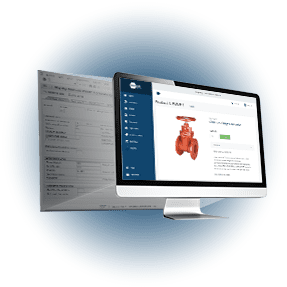Share
Author
George Anderson
Share
Running your virtual office in Slack
Corevist was founded as a virtual company. This forward-thinking structure presents all kinds of unique opportunities that aren’t available to a traditional company. We can work from anywhere, as long as the quality and on-time delivery of our work doesn’t suffer. We can attract top talent without forcing people to relocate. And, by living in a diverse range of communities, our team gains a richer collective consciousness.
Of course, being a virtual company presents unique challenges, too. How do we build bonds with each other, both personally and professionally, when we don’t work in the same building?
Spoiler: We rely heavily on tools like Slack for team collaboration.
We’ve learned a lot about Slack and how to use it in a virtual company. Here are our 4 best practices.
1. Don’t fear informal conversation
At some point in your career, you’ve probably encountered the attitude that chatting employees are chattering employees. This view says that time spent in small talk is time not working, and therefore, it’s a drain on productivity.
That’s not our experience at Corevist. If your team members already display a high level of personal responsibility (and ours do—they work from home!), they’ll recognize the need for balance. They’ll engage a little small talk, but they’ll know when it’s time to get back to work.
Here’s the really interesting thing: informal conversation doesn’t kill productivity—it actually increases it. See the Trello blog and CIO Magazine for more.
2. Leverage Slack for collective learning by emphasizing channels rather than DMs
Small talk on Slack not only strengthens our team synergy, it also grows our collective knowledge. But that knowledge growth is only possible when all relevant team members can read the messages. That’s why we post in our channels as much as possible rather than talking to one person via direct message.
Here’s a simple question we ask before choosing channel messaging vs. DM:
- Could anyone else learn/grow/benefit from what I’m saying?
It’s important to note that learning, growing, and benefiting can take many forms. Here’s a sample of recent conversations in Corevist Slack channels:
- # magento—announcement of M1 Commerce Support extending through June, 2020; announcement of Adobe integrating Magento into its marketing suite
- # marketing—refining the messaging surrounding ePay, our SAP payment processing solution.
- # process—applying the Theory of Constraints to an agile taskboard to streamline our Production Support process.
- # sales—discussion of the specific business needs our prospects are trying to meet (and how we can help).
- Client channels—every client has a channel that gets automatic posting of production deploys. It’s also where our team discusses any client-related questions or issues in real time.
3. Find a signal/noise balance…
Obviously, Slack can become overwhelming. The more channels you’re added to, the more messages you get. While this can be difficult to handle at first, you have to develop an ability to sort the noise.
That sorting can take several forms, depending on how many channels you’re in, how much action those channels get, and how relevant the messages are to your work (keeping in mind the importance of cross-functional knowledge). Here are some good techniques to help you focus on the right Slack conversations without siloing yourself:
- Mute channels. This is really only a good idea if the channel is entirely irrelevant to your work. If there’s any chance the channel will contain something that will help you learn or grow (see #2 above), you should probably leave it unmuted and try snoozing notifications.
- Snooze notifications. This is a good idea if you need a timed break from notifications. You can set a snooze period from 20 minutes to 24 hours. You can also set regular, daily snooze hours.
- Step away from phone/computer. We offer this with a caveat. If your role includes mission-critical software support, there’s most likely a policy in place about this, and you should follow it. However, generally speaking, time away from Slack-enabled devices is healthy. Just coordinate with your teammates and keep them in the loop.
Whatever method you choose, you should use it to help maintain your work/life balance. Slack tends to encourage real-time conversation, which is great when an issue or idea has emerged in the moment. But if you leave yourself open to notifications all day and all night, it encourages a feeling of “always on,” which isn’t healthy.
Once you’ve determined how you’ll set boundaries around Slack, it’s time to absorb as much information as you can during your “on” hours. That means…
4. …read, read, read!
One of the greatest benefits of Slack is the way it puts specialized conversations out in front of everyone. It’s like eavesdropping on a department-specific meeting. Even if you don’t understand technical terminology at first, the knowledge you pick up in this situation is actually invaluable. With sustained exposure to these cross-functional conversations, you get to see:
- How your role intersects with the company’s operations as a whole.
- Who the expert is on any given topic.
- What cross-functional issues have raised their heads (maybe you can help).
- In a B2B scenario, how best to communicate with each client in light of their unique relationship with your company.
Want to become Easier To Do Business With?
Check out the Corevist Platform.
Managed B2B portals and eCommerce with prebuilt integration for ECC and S/4HANA.