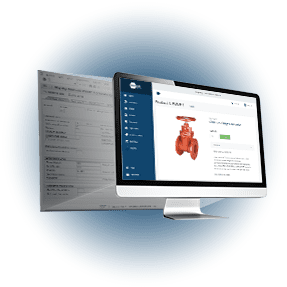Share
Author
Rom Zahavi
Share
Here at Corevist, we engage in collaborative relationships with our clients. We manage and support the entire technology stack for Corevist solutions, but we don’t stop there. We also act as trusted advisors for systems and processes beyond the ones that we directly support.
For systems like Google Analytics, we don’t control the code itself, but we do implement it for clients and help them understand it. Every Corevist implementation includes Google Analytics so our clients can track user behavior in their Corevist portal and measure the ROI of the solution. The tool is fairly complex, with many different views and little explanation of what you’re looking at.
Recently, I had the privilege to help a customer with a challenging situation involving Google Analytics. Here’s what happened (and what we did to help).
The problem: CEO needed performance stats after Google Analytics specialist resigned
Our client was due to receive a visit from the CEO of their parent company. They wanted to share the success of their Corevist Commerce portal with a slideshow for the CEO. Google Analytics would play a key role here, since it’s the system of record for data regarding user behavior and financial performance.
This would’ve been a routine request but for one thing: Our client’s Google Analytics marketing person had recently moved on to another opportunity.
This person was responsible for understanding, interpreting and presenting data from Google Analytics. In the past, business leaders would have asked the Google Analytics person for the data, received some screenshots, and incorporated the screenshots into the slideshow.
That wasn’t going to happen this time.
To make matters more stressful, our contact at the client was given the task of gathering this data. It was lunchtime on a Friday, and the contact needed to submit the finalized slideshow by the end of the day.
Our client was in a real bind. That’s when our contact called me on my personal cell phone.
The solution: We walked through Google Analytics on FaceTime
As I spoke to our contact on the phone, I realized pretty fast that I needed to share my screen if she was going to get this info by the end of the day. We switched to FaceTime so I could show her my screen within the client’s Google Analytics account.
Our contact wasn’t terribly familiar with Google Analytics. At a high level, she knew what she needed for the presentation, but she didn’t know what it was called in Google Analytics (or where to find it).
Once we got on FaceTime, I shared my screen and we walked through their Google Analytics account. Google Analytics provides insights on users, demographics, page flow and much more — but she really needed data for B2B eCommerce performance. So we looked at the various views for KPIs like transactions, conversion rate and revenue. We used different time spans like week, month and quarter. When she found a view that she needed, I took a screenshot to send over for the slideshow.
Our contact never had to navigate Google Analytics. Since I work in it all the time, it was more efficient for me to find the views she wanted.
The results: Great presentation, CEO thrilled with Corevist Commerce performance
For our contact, getting help with Google Analytics made her day. She was able to create the slides and pass them up the chain for the presentation to the CEO. The slideshow itself was a great success, and the CEO was impressed at the business value that Corevist Commerce is providing.
For us, this was a great reminder that we’re here for more than just the technology that we provide. Our client contacts have our cell phone numbers. They know they can call any time. When they find something they need help with, even if it has nothing to do with us, they can call us. We’ve become trusted advisors to them.
At the end of the day, that’s a pretty satisfying role.
Want to see deep SAP integration in B2B eCommerce?
Check out the Corevist Commerce demo video.
Real-time SAP data in a sleek, mobile-friendly UI that’s built for B2B use cases.