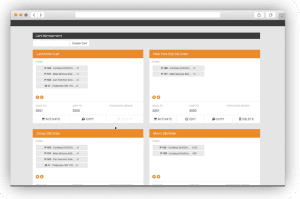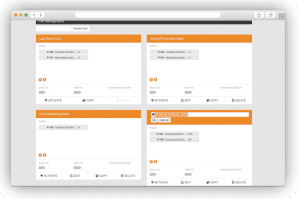Share
Author
George Anderson
Share
Saved shopping carts in B2B eCommerce
We’ve just added a new feature to our SAP®-integrated shopping cart. Now, your B2B customers can save multiple carts to reuse for frequently placed orders. Saved carts allow your logged-in customers to:
- Name and save multiple standard orders in the shopping cart
- Organize saved orders, or carts, by location, season, territory, or any other naming convention that fits their needs
- Activate or copy saved carts, as needed
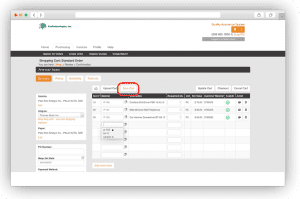
At any point, once your customers have items in their cart, they can use the “save cart” button to save order for future use.
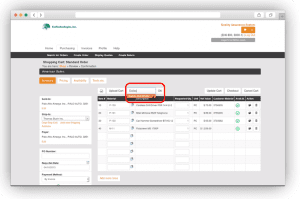
his new feature makes it easy for your customers save multiple standard orders with memorable and meaningful names.